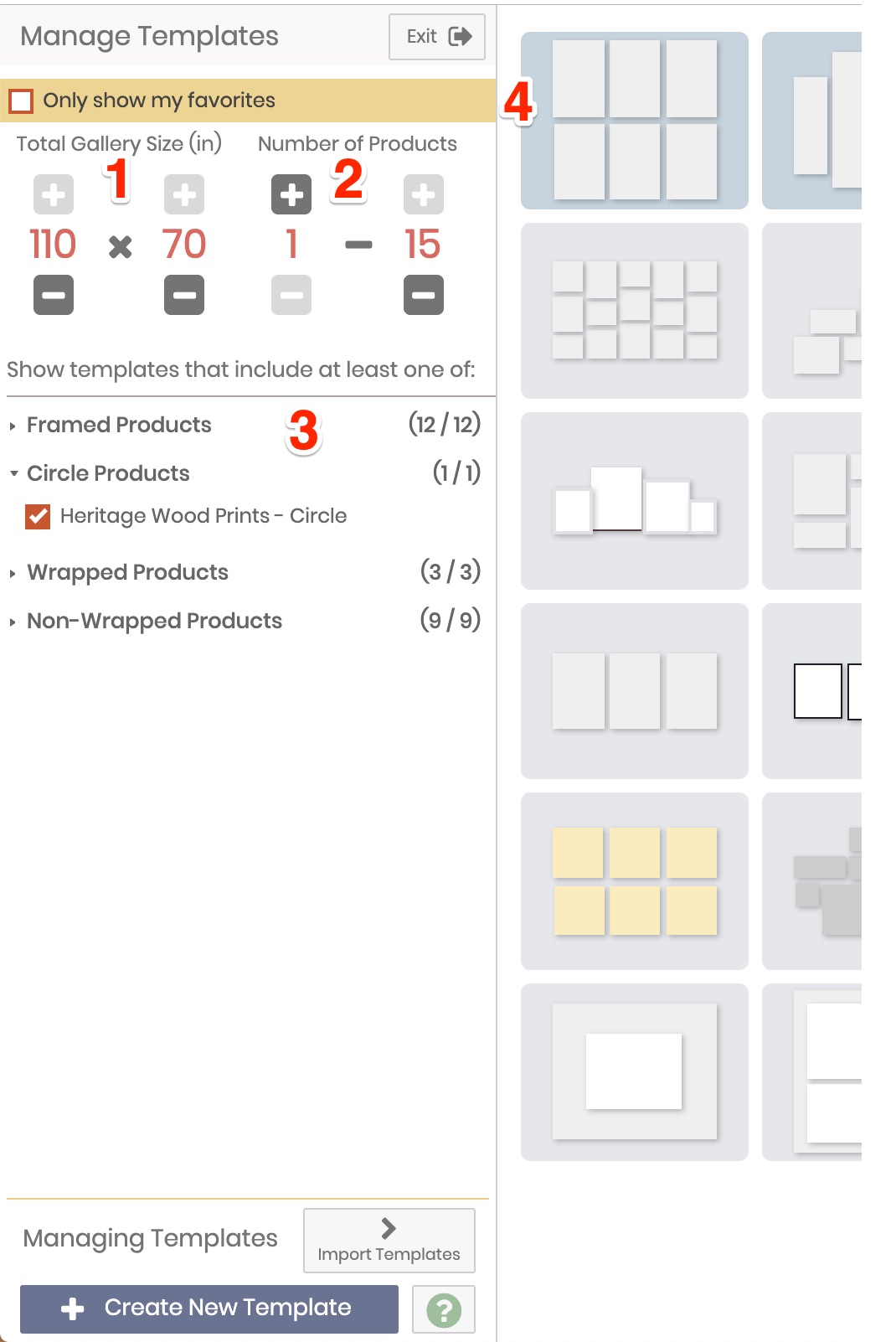🖼️ Products & Templates
Learn how to add new products, manage existing products and work with templates
-
Importing Frame Edges
-
Creating New Products by Loading from Swift Galleries
-
Creating New Products by Importing a Product File
-
Manually Creating a New Product
-
Creating an Add On Product
-
Associating Images to Add On Products
-
Fulfilling Add On Images for Placed Orders
-
Create a New Template
-
The Template Manager
-
What's the fastest way to create new templates?
-
Editing a Template
-
Template Filters