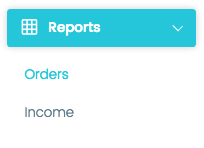⚙️ Settings & Reports
Learn all the buttons and knobs available in Swift Galleries
-
Emails Sent by Swift Galleries
-
Payment Collection for International Users
-
Payment Collection
-
Online Order Discounts
-
Change Password
-
Your Studio Details
-
Managing Studio Preferences
-
Manage Subscription
-
Updating Your Subscription
-
Upcoming Invoice
-
View All Invoices
-
Selling Preferences
-
The Orders Report
-
Reading the Income Report
-
Download the Income Report
-
Excluding Orders from the Income Report