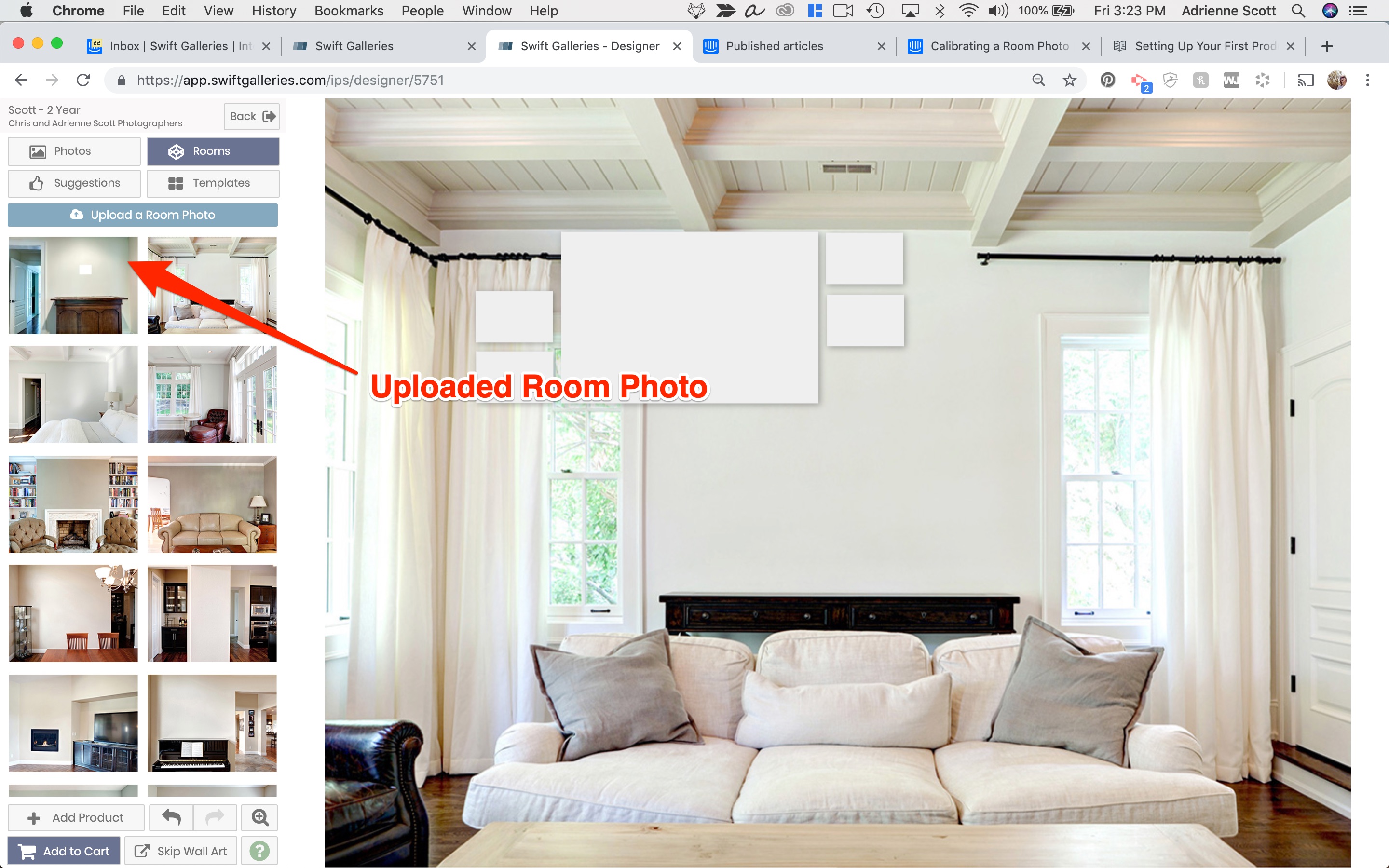🎨 The Designer
Everything you need to know about using the Swift Galleries Designer
-
Uploading a Room Photo
-
Choosing and Applying a Room Image
-
Calibrating a Room Photo
-
Applying a Template to the Wall
-
Exporting to Your Device or Computer
-
Working with Galleries
-
Sharing on Pinterest and Facebook
-
Disabling the Low Resolution Warning in the Designer
-
Uploading Additional Client Photos
-
Seeing Suggestions on the Wall
-
Managing Suggestions
-
Cropping a Photo for a Product
-
Working with Products on the Wall
-
Why can't I access more product sizes in the Designer?
-
Adding a Product to the Wall
-
Resizing a Product
-
Choosing a Photo for a Product
-
In-Person Sales Designer View
-
Photographers' Designer View
-
Online Client Designer View
-
Keyboard Shortcuts
-
Double-Click Actions in the Designer