When making changes in your Template Manager, these templates will change for all clients across your Swift Galleries account.
If you want to make changes to one specific client's templates, you will do this in the Designer with that client (Clients > Manage Clients > click Manage Client > Open Designer.
Navigation

Template Manager
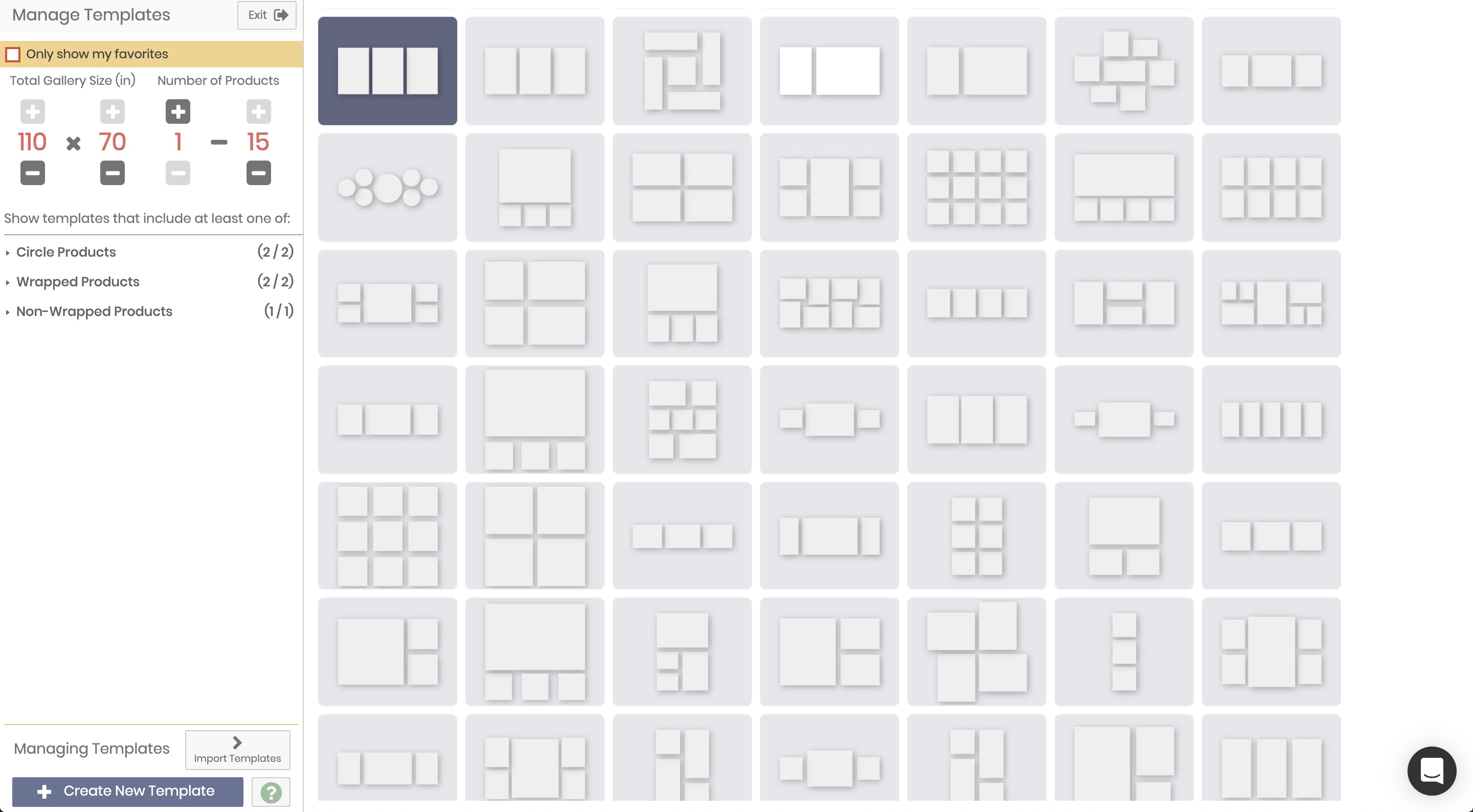
The Template Manager is very similar to the Designer and uses most of the same functionality. If you are designing a template, you are able to re-use most of the functionality from the Designer.
Most importantly, the Template Manager is where you can import, create, manage, delete, or favorite various templates for re-use within the Designer itself, across all clients in your account.
