For each product you build, you can either import templates that are prebuilt, or you can create new templates (from scratch). In the Template Importer you'll see you can view unsupported templates, because you're missing certain sizes.
For example, we may have a prebuilt template that has 16x20 and 20x24 products but you don't have the 20x24 size for a product. So that template will not be accessible to import because we don't want you selling that template without all the sizes. You'll see something like this when you click an unsupported template:
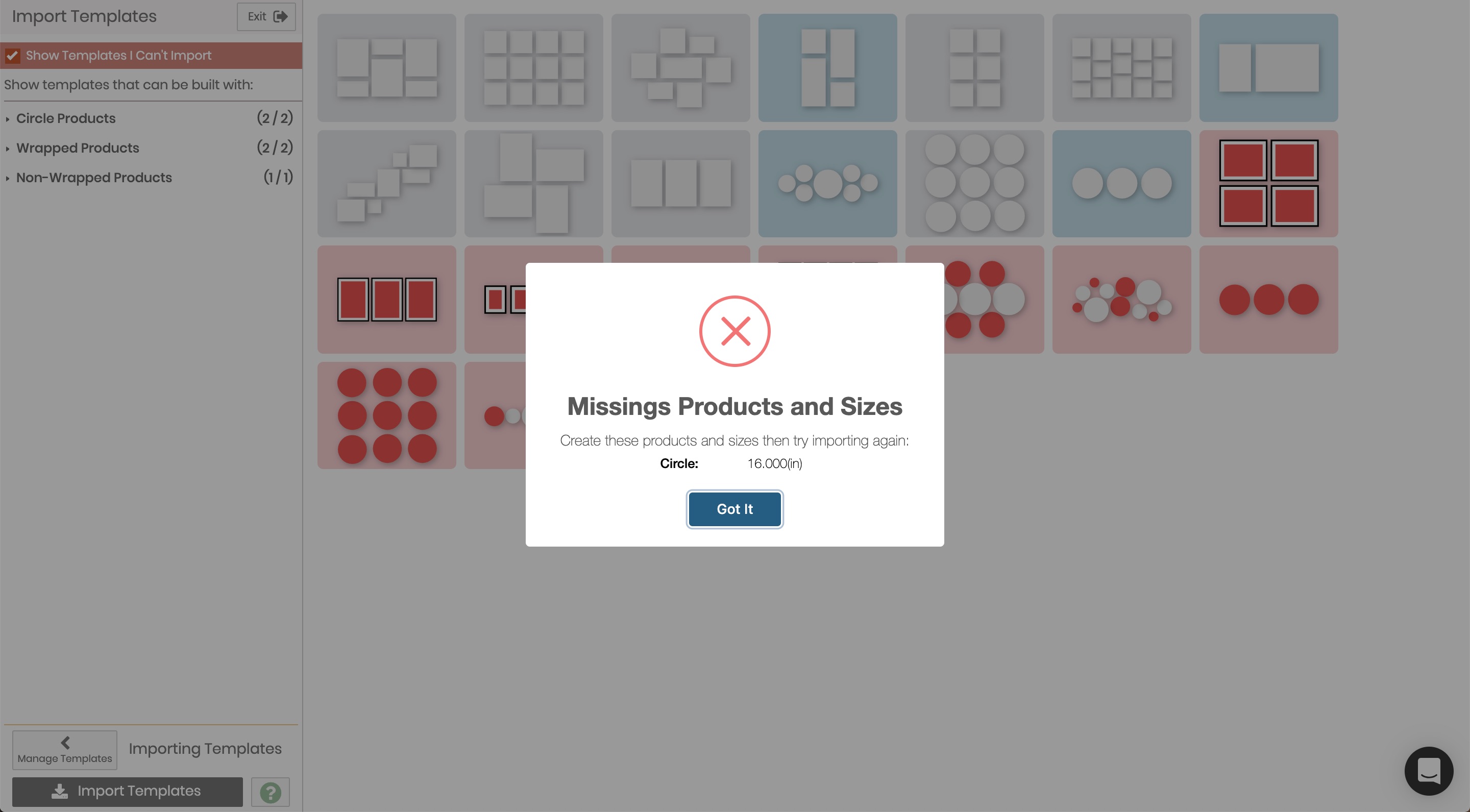
For this example above, you'll need to build a framed product that has a 20x30 print.
To add more sizes to a product, click Products > Manage Products > Edit for the product you want to edit sizes for....

Now click Manage Sizes and Prices, and add (or delete) any sizes you'd like.

Don't forget to save any changes!

