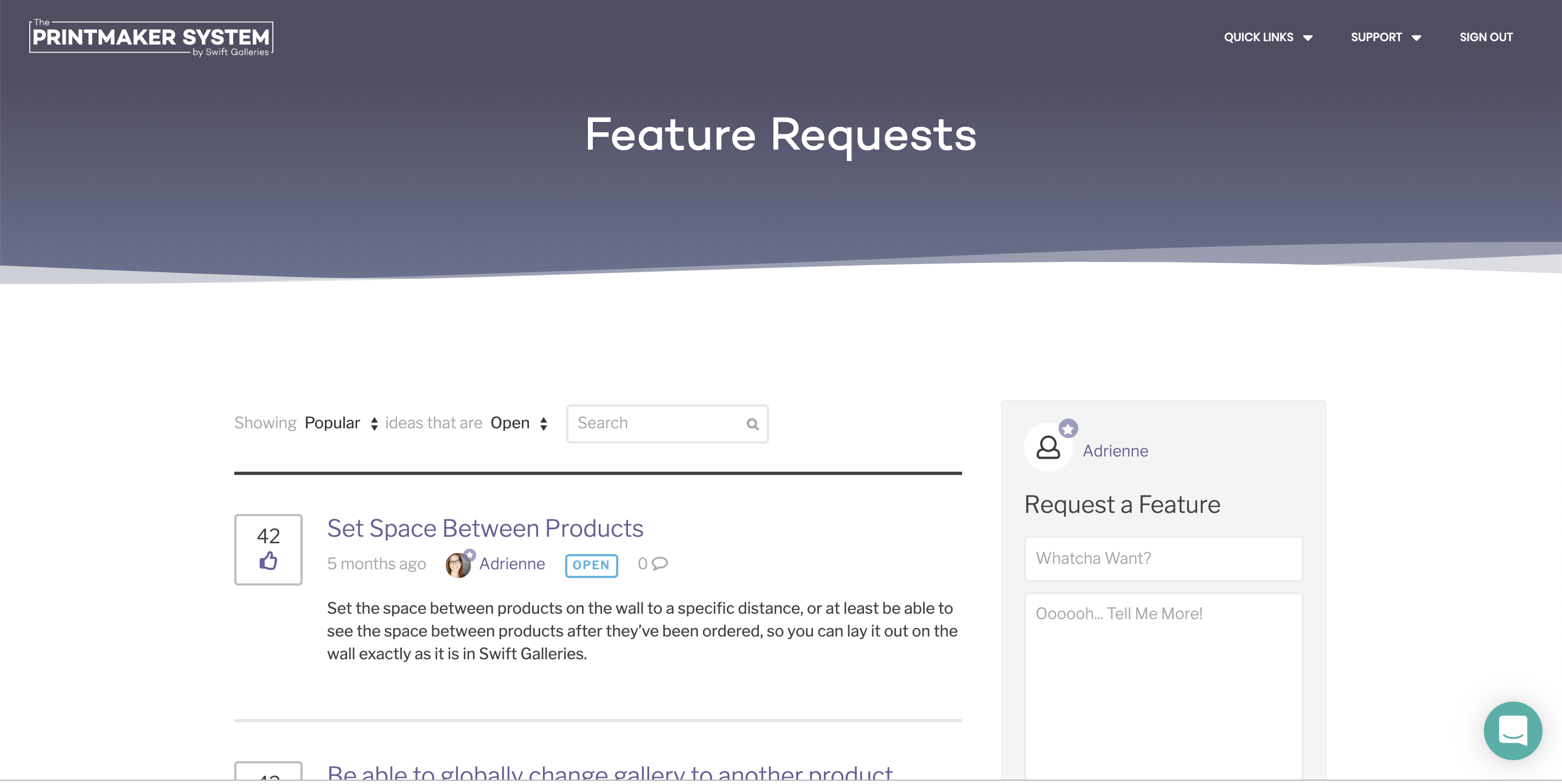When you're a paid member, you have access to upvote feature requests, or add new ones you'd like to see in Swift Galleries.
When you log into your account at http://theprintmakersystem.com and click the top right Support button, you'll see Feature Requests from that drop-down menu. Click on Feature Requests (or just click the "Request a Feature! button below right from here on this screen).

Once you're on the page you can scroll through or sort by various options. To vote on a feature request, just click the thumb's up and it will turn from not-filled-in to all blue. All blue tells you you've voted on this feature request. Easy peasy.