Order Details Page
Swift Galleries attempts to consolidate as much information that you need for your orders as possible on the order details screen. Additionally, Swift Galleries provides a zip file download that should contain all information and images needed to complete the order.
The order details page contains all information required to place the order.
Here is a screenshot of a fully processed order; don't worry, we'll break this down for you!
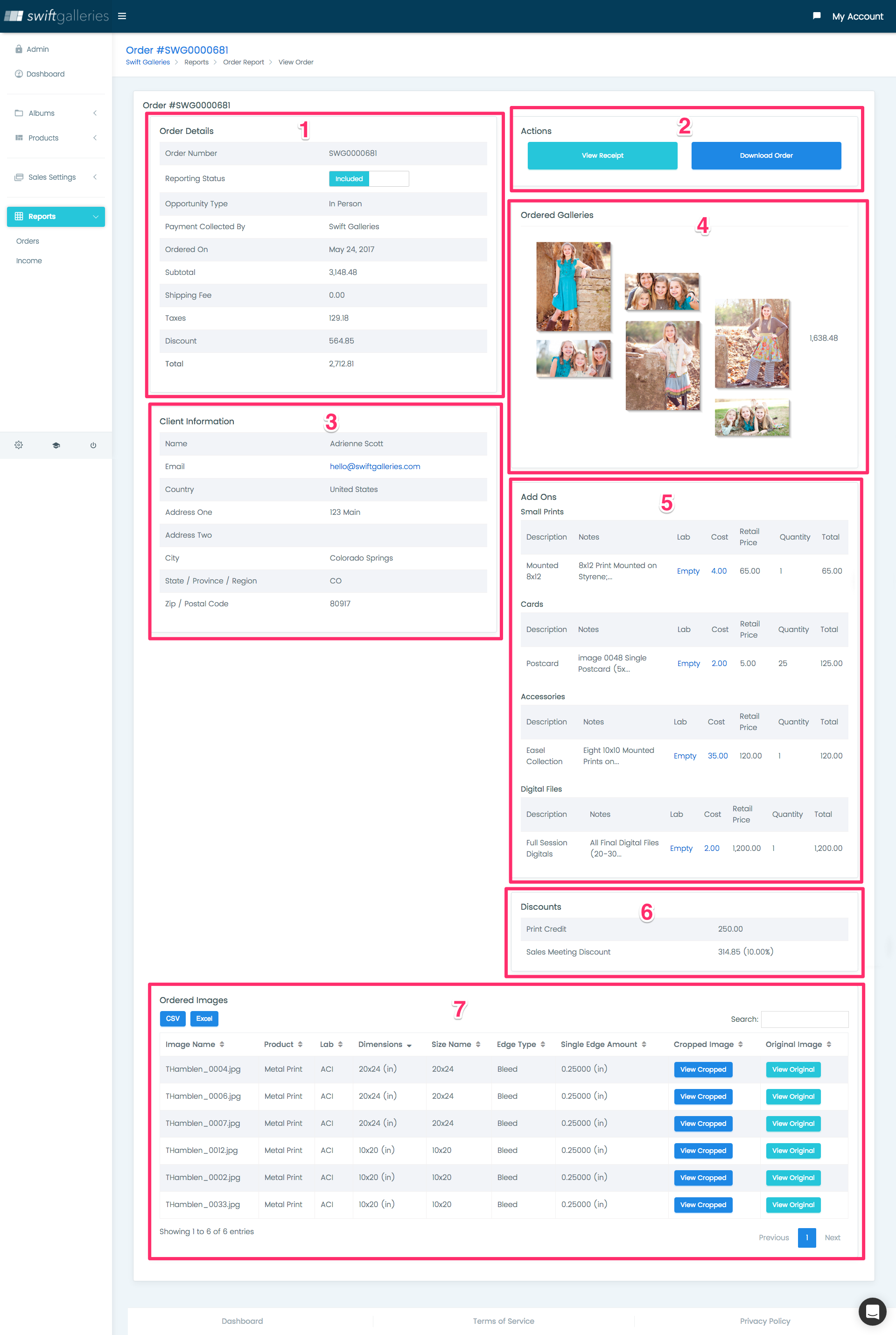
1. Order Details Section
This section contains the high level information about the order, including type, status, and financials.
If you made a test sale, this is where you'll switch the Reporting State from Included to Excluded.
2. Actions
In this section you can download a printable receipt of the order and download the Order Zip File.
3. Client Information
All of the contact info you entered during the In-Person Sales session.
4. Galleries In Order
This section contains all galleries the client requested in the order.
5. In Person Add Ons
If the order is an In Person Sales order and you elected to sell add-on items, they will be displayed here.
6. In Person Discounts
If you offered discounts during your In Person Sale they will be visible here.
7. Order Images
This section includes all of the images that were requested in the order. It also contains information about the products. Note that this is a very wide report and you may scroll horizontally to see all of the information.
Additionally there are links that can be clicked to view the original and cropped images. Note: The cropped images will be included in the zip file that is created.
